Managing cryptocurrency taxes can be an overwhelming process, especially as crypto activities like staking, trading, mining, and DeFi interactions grow more complex. With multiple wallets, high transaction volumes, and varying jurisdictional requirements, having a reliable crypto tax solution is no longer a luxury—it’s a necessity. This is where ZenLedger comes in.
ZenLedger positions itself as a premier crypto tax platform, offering automated features that simplify tax reporting for both individual investors and tax professionals. From importing transactions across multiple exchanges to generating tax-compliant reports, ZenLedger is designed to handle the most intricate portfolios. Its support for over 500 platforms, comprehensive error detection, and integration with tools like TurboTax make it a go-to choice for users seeking precision and ease.
Whether you’re a casual trader, a DeFi enthusiast, or a professional investor, ZenLedger caters to a wide range of needs. This review explores ZenLedger’s key features and pricing and why it could be the perfect solution for your crypto tax needs.
ZenLedger Overview
| Feature | Details |
|---|---|
| Ease of Use | Beginner-friendly interface with advanced tools for professionals |
| Integrations | Supports 500+ exchanges, wallets, and blockchains |
| Accuracy | Automated error detection ensures precise calculations |
| Customizability | Offers FIFO, LIFO, and HIFO accounting methods |
| Global Compliance | Generates tax reports compatible with IRS and other international standards |
| DeFi and NFT Support | Tracks staking rewards, liquidity pools, and NFT transactions seamlessly |
| Tax Loss Harvesting | Helps users optimize their tax liabilities by identifying opportunities for losses |
| Security | Uses advanced encryption and read-only API connections to safeguard user data |
| Pricing | Tiered plans for all users, from casual traders to tax professionals, starting at $49/year |
| Customer Support | Detailed help center, email support, and a responsive team for paid plans |
Overall Rating:
ZenLedger is a comprehensive cryptocurrency tax software designed to simplify the complexities of tax reporting for crypto traders and investors. It supports over 500 exchanges, wallets, and blockchains, ensuring that users can seamlessly track and report their crypto transactions. By integrating with tools like TurboTax and generating IRS-ready tax forms, ZenLedger caters to both individuals and tax professionals.
With features like DeFi and NFT tracking, tax-loss harvesting, and error detection, ZenLedger helps users manage their portfolios with accuracy and confidence. Whether you’re filing taxes for the first time or managing a high-volume portfolio, ZenLedger provides a streamlined experience that saves time and reduces the risk of errors.
Pros: How Good is ZenLedger?
Cons: Key Improvements
What is ZenLedger?
ZenLedger is a cryptocurrency tax platform that automates tax reporting and portfolio tracking. Its key strength lies in its ability to handle complex transactions, including DeFi, staking, and NFT trading, while ensuring compliance with international tax standards. Designed to cater to both individual investors and tax professionals, ZenLedger simplifies the process of calculating capital gains, losses, and income.
The platform supports 500+ integrations, allowing users to consolidate data from exchanges, wallets, and blockchains. For example, if you trade on Binance, hold assets in a Ledger wallet, and stake on Ethereum, ZenLedger brings all this data together into one comprehensive dashboard. Additionally, its integration with tax tools like TurboTax and TaxAct streamlines the filing process.
ZenLedger also offers advanced features like tax-loss harvesting, which helps users optimize their liabilities by identifying deductible losses. Whether you’re managing a few transactions or thousands, ZenLedger ensures accuracy and efficiency in every aspect of tax reporting.
How to Create a ZenLedger Account
Creating a ZenLedger account is a straightforward process that takes just a few minutes. Whether you’re a beginner or an experienced crypto investor, we will look at a few steps that should make it easier for you to create your ZenLedger account even quicker than the time we took to create ours.
Here are the steps,
- Visit the ZenLedger website and click on the “Sign up” button at the top-right of the homepage.
- Here, you get to choose various methods to create or register your account. For instance, registering your account using your email address or your Google account.
- In this case, we will choose our Google account to make the process a lot faster. However, be it signing up using the email address or a Google account, we will need to agree on the terms and conditions and proceed to the account confirmation step.
- In your registered email address’s inbox, you can find the confirmation link or code to verify your account. Tap on the link and log in using your credentials; the tool will be ready for your use.
As of now, we have only created our ZenLedger account. Now, let’s start adding wallets and exchanges to consolidate all our transactions for a breezy crypto tax report.
Secure Your Crypto with the Most Secure Hardware Wallets
Ledger Nano S Plus

Trezor Safe 5

Setting Up Your ZenLedger Account
Once we have our account in place, we are, by default, on the free plan, which lets you add wallets and exchanges; however, to make it more efficient, it is best to have at least the lowest-paid plan: $49/year. This plan allows you to have 100 transactions or less, detailed audit reports, Tax Pro access, unlimited exchanges, accounting methods, and more. There are also other pricing options, but let’s touch base with each of them in later sections of our review guide. Remember, you can always upgrade your plans and pricing when needed.
Once you are in, let’s set up our wallet and exchanges.
Connect Your Wallets and Exchanges
Connecting your Wallets and Exchanges helps you import all your Crypto transactions from various sources under one roof. In fact, this step helps you save time from the tedious task of manually creating the records. Here, you will only require the “Read-only” API access to your crypto wallet or exchange, and the tool will automatically import all the data for you.
Don’t worry; since the access is “Read-Only,” your crypto coins are safe. But where can you find this API? Usually, it is available on your profile or account settings, and it depends on what platform you are using.
Here is a simple walkthrough on how you can connect your wallet and exchange to ZenLedger,
- Once you log in to your ZenLedger account, head to the “Integrations” tab on the dashboard.
- Tap on the “Add Wallet or Exchange” and look for the particular wallet or exchange you use using the search bar.
- Once you choose the wallet, you now need to connect it with ZenLedger using a “Read-Only” access API key. If your wallet is not available on the platform or the wallet doesn’t support API access, you can download a CSV file from your exchange and upload it to ZenLedger.
- After syncing, you can check and see that all transactions appear accurately.
Review and Categorize Transactions
Once you have all your transactions imported, one of the next crucial steps is to review these transactions and look out for incorrect, flagged, or missing entries. This is one of the most important jobs, as missing out on a few entries or having incorrect data may generate a false audit and lead to penalties or confusion later.
Here are a few steps we recommend,
- Head to the Transactions section to see a list of all imported data.
- Go through each transaction and look for details, such as if they are correctly labeled as trades, rewards, or income, and other details.
- If there are flagged entries for missing or duplicate entries, resolve them; the tool lets you edit the imported data using the error detection feature.
Generate Tax Reports
Hold on, we are almost done with the process. Now that we have all the clean transactions ready with us, we are only a few steps away from creating our final tax report. Once the report is ready, you can instantly file it using integrated software like TurboTax or TaxAct.
Here are the steps we need to follow,
- On your ZenLedger dashboard, you can find the “Tax Reports” section; tap on it.
- Choose the relevant tax year for which you wish to generate the report.
- Now, you get to pick what accounting method you use for managing your accounts. For instance, FIFO, LIFO, or HIFO, and picking the right one helps you maintain a consistent report and keeps you away from any confusion.
- The last thing to do is select the type of jurisdiction and currency for tax compliance. This helps the tool to prepare tax reports that are compliant with your region. For instance, IRS in the United States.
- Now, tap on generate, and your tax reports are ready in a breeze. You can also export these reports in PDF and CSV formats or directly use tools like TurboTax or TaxAct to file your tax report. ZenLedger produces IRS-ready forms like Form 8949 and integrates seamlessly with TurboTax and TaxAct for easy filing.
Core Features | ZenLedger Crypto Tax Software
ZenLedger offers various features, but at the heart of this tool are five core features that make it one of the most reliable and reputed crypto tax software. Features such as automated transaction tracking, accurate tax calculations, tax loss harvesting, DeFi and NFT support, and IRS-ready tax reports. These features make Coinpanda one of the most reliable tools in its lineup.
Let’s look at each of these features in brief and understand their importance,
1. Automated Transaction Tracking
ZenLedger simplifies managing crypto transactions by automatically consolidating data from over 500 exchanges, wallets, and blockchains into a single dashboard. By connecting your accounts via API keys or uploading CSV files, ZenLedger retrieves and organizes transaction histories seamlessly. This eliminates the tedious process of manual data entry and reduces the risk of errors.
For instance, if you’re trading on Binance, holding assets in a Ledger wallet, and earning staking rewards on Ethereum, ZenLedger automatically imports and categorizes these activities. Each transaction is assigned a specific label—such as trades, staking rewards, or transfers—ensuring accurate reporting.
The platform’s user-friendly dashboard provides an overview of your portfolio, including real-time updates on holdings, profits, and losses. This centralized view is particularly beneficial for active traders managing transactions across multiple platforms, as it eliminates the need to juggle various tools.
ZenLedger also tracks high-volume trades and advanced activities like DeFi interactions, ensuring no transaction goes unnoticed. With its automated tracking, users can save significant time while maintaining confidence in their tax compliance. Whether you’re a casual investor or a professional trader, ZenLedger’s transaction tracking feature streamlines crypto management and reporting.
2. Accurate Tax Calculations
ZenLedger’s tax engine provides precise calculations tailored to your country’s tax regulations. It handles capital gains, losses, staking rewards, and mining income, offering a complete solution for crypto investors. Users can select accounting methods like FIFO (First In, First Out), LIFO (Last In, First Out), or HIFO (Highest In, First Out) to optimize their tax liabilities based on individual strategies.
For example, if you’re trading frequently, ZenLedger can help you analyze which accounting method minimizes your tax burden. The platform is compliant with global tax authorities, including the IRS (US), HMRC (UK), and ATO (Australia), ensuring you remain aligned with local requirements.
ZenLedger also accounts for short-term and long-term capital gains, making distinctions that can impact your tax rate significantly. Its ability to calculate gains and losses across diverse activities, such as DeFi staking and NFT trading, ensures a comprehensive tax report.
Additionally, ZenLedger’s automated approach reduces the risk of errors, which is crucial for avoiding audits or penalties. By handling the complexities of crypto taxation with ease, the platform empowers users to file their taxes accurately and confidently.
3. Tax-Loss Harvesting
ZenLedger’s tax-loss harvesting feature is a powerful tool for optimizing your tax strategy. It identifies opportunities to sell underperforming assets at a loss to offset gains from profitable trades. By leveraging this feature, users can significantly reduce their taxable income and lower their overall tax liability.
For example, if you’ve made significant gains trading Bitcoin but hold altcoins that have depreciated in value, ZenLedger’s tool highlights these loss-making positions. It provides actionable insights on when and how to execute these trades, ensuring compliance with tax regulations.
Tax-loss harvesting is particularly beneficial for active traders managing diverse portfolios with frequent transactions. It enables users to maximize tax savings without manually tracking market trends or calculating potential offsets.
The platform also considers wash sale rules in jurisdictions where applicable, ensuring that users do not unintentionally violate tax laws when repurchasing assets after selling them. This added layer of compliance makes ZenLedger a trusted tool for implementing sophisticated tax-saving strategies.
Whether you’re a seasoned trader or a long-term investor, ZenLedger’s tax-loss harvesting simplifies the process of reducing tax burdens while optimizing your portfolio’s performance.
4. DeFi and NFT Support
ZenLedger is one of the few crypto tax platforms that comprehensively supports DeFi staking, yield farming, and NFT transactions. These activities often involve complex, high-volume transactions that can be difficult to track manually. ZenLedger simplifies this by categorizing each transaction accurately, ensuring compliance with tax regulations.
For DeFi users, ZenLedger tracks rewards from liquidity pools, token swaps, and staking activities on platforms like Uniswap, PancakeSwap, and SushiSwap. Whether you’re earning interest or engaging in yield farming, the platform ensures that all taxable events are logged and calculated correctly.
NFT enthusiasts benefit from ZenLedger’s integration with marketplaces like OpenSea and Rarible. The platform tracks NFT purchases, sales, and transfers, calculating capital gains or losses from each transaction. For example, if you’ve bought an NFT for 1 ETH and sold it for 2 ETH, ZenLedger logs the profit and reflects it in your tax report.
This feature is invaluable for users exploring decentralized finance and blockchain-based assets, where tracking taxable events can become overwhelming. With ZenLedger’s DeFi and NFT support, users gain confidence that all activities are accounted for accurately.
5. IRS-Ready Tax Reports
ZenLedger excels at generating detailed, IRS-ready tax reports tailored to local and global compliance standards. The platform produces forms like Form 8949, Schedule D, and other jurisdiction-specific documents, streamlining the filing process for users worldwide.
One of ZenLedger’s standout features is its integration with TurboTax and TaxAct, allowing users to export tax reports directly into these platforms. This seamless compatibility saves time and ensures accuracy during tax filing.
The reports provide a breakdown of taxable activities, including capital gains, losses, income, and staking rewards. ZenLedger also accounts for tax-specific nuances like short-term vs. long-term gains, ensuring compliance with tax laws in over 50 countries.
For professionals, ZenLedger offers advanced reporting options, including bulk client management and multi-account access, making it an excellent choice for tax advisors managing multiple clients. With its user-friendly interface and accurate calculations, ZenLedger’s tax reports simplify an otherwise complex process.
ZenLedger Integrations
ZenLedger’s integrations make it a versatile tool for crypto tax reporting, accommodating a wide range of platforms, including exchanges, wallets, blockchains, DeFi protocols, and NFT marketplaces. These integrations ensure that users can track all their transactions seamlessly, no matter how diverse their portfolio is.
Let’s look at these integrations in brief,
1. Exchange Integrations
ZenLedger supports over 500 exchanges, including major platforms like Binance, Coinbase, Kraken, Bitfinex, and more. By using API keys, users can automate the syncing of transaction data, including trades, deposits, and withdrawals. For exchanges without API support, ZenLedger allows manual CSV uploads to ensure that no transactions are missed.
This feature is particularly useful for active traders who engage in frequent transactions across multiple exchanges. For instance, if you trade Bitcoin on Binance, Ethereum on Coinbase, and altcoins on a regional exchange, ZenLedger consolidates all these activities into a unified dashboard.
ZenLedger also supports advanced trading activities like margin trading, futures contracts, and derivatives, ensuring that even complex transactions are captured accurately. With its robust exchange integrations, users can eliminate manual tracking and ensure accurate tax reporting for all trading activities.
2. Wallet Integrations
ZenLedger integrates seamlessly with popular wallets like Ledger, Trezor, MetaMask, Trust Wallet, and more. These integrations allow users to track on-chain activities such as token transfers, staking rewards, and mining income.
By connecting their wallet addresses, users can automatically import transaction histories without worrying about manual entry errors. For example, if you use Ledger for cold storage and MetaMask for DeFi transactions, ZenLedger consolidates data from both wallets to provide a complete view of your portfolio.
ZenLedger also supports less common wallets, catering to users with niche requirements. This ensures that even users managing diverse crypto assets can rely on ZenLedger to track their activities comprehensively. The platform’s wallet integrations make it a one-stop solution for managing both hot and cold wallets.
3. Blockchain Support
ZenLedger integrates with major blockchains like Bitcoin, Ethereum, Polygon, Solana, and more, allowing users to track on-chain transactions effortlessly. Whether you’re transferring tokens, earning staking rewards, or interacting with smart contracts, ZenLedger ensures that every transaction is logged and categorized.
This feature is particularly valuable for users engaging in decentralized finance (DeFi) activities, where transactions often occur directly on the blockchain. For example, if you’ve staked Ethereum or bridged tokens between Solana and Polygon, ZenLedger captures and reflects these activities in your tax reports.
The platform’s blockchain integrations also support niche networks, making it an ideal choice for investors exploring emerging ecosystems. By providing comprehensive blockchain support, ZenLedger ensures that users can track all on-chain activities accurately and efficiently.
4. DeFi and NFT Platforms
ZenLedger’s DeFi and NFT integrations set it apart as a leader in advanced crypto tax reporting. For DeFi users, the platform tracks activities like staking rewards, yield farming, and liquidity pool transactions on protocols such as Uniswap, PancakeSwap, and SushiSwap. These transactions are automatically categorized as taxable or non-taxable events, ensuring compliance with tax regulations.
For NFT enthusiasts, ZenLedger integrates with popular marketplaces like OpenSea, Rarible, and Foundation. It logs NFT purchases, sales, and transfers, calculating capital gains or losses with precision. For example, if you bought an NFT for 1 ETH and sold it for 1.5 ETH, ZenLedger accurately logs the profit and includes it in your tax report.
These integrations are essential for users managing complex portfolios involving decentralized ecosystems. ZenLedger simplifies tracking and reporting for DeFi and NFT activities, making it an invaluable tool for modern crypto investors.
5. Tax Filing Software
ZenLedger generates tax reports compatible with platforms like TurboTax, TaxAct, and H&R Block, ensuring seamless integration for filing purposes. These reports include IRS-ready forms such as Form 8949, Schedule D, and international equivalents, simplifying the tax filing process.
By allowing users to export tax data in formats compatible with these software solutions, ZenLedger bridges the gap between crypto transactions and traditional tax systems. This integration is particularly valuable for tax professionals managing multiple clients or individuals who prefer DIY filing with trusted tools.
Is ZenLedger Worth It?
ZenLedger is undoubtedly a strong contender in the crypto tax software space, offering a comprehensive suite of features that cater to casual investors, professional traders, and tax professionals alike. Its robust integrations, accuracy in tax calculations, and support for advanced crypto activities like DeFi and NFTs make it a standout choice.
One of ZenLedger’s key strengths lies in its ability to automate time-intensive tasks. From importing transaction histories to categorizing taxable events and generating tax-compliant reports, the platform streamlines every step of the tax reporting process. This not only saves users hours of manual effort but also reduces the risk of errors, ensuring peace of mind during tax season.
ZenLedger’s support for 500+ integrations, including exchanges, wallets, and blockchains, makes it versatile enough to handle diverse portfolios. Whether you’re trading on centralized platforms like Binance or earning rewards through DeFi protocols, ZenLedger ensures no transaction is overlooked. Its compatibility with TurboTax and TaxAct further enhances its usability by simplifying tax filing.
For advanced users, ZenLedger’s features, like tax-loss harvesting and error detection, offer valuable tools to optimize tax strategies and ensure compliance. Additionally, its transparent and flexible pricing plans make it accessible to users with varying transaction volumes and needs.
Pricing and Plans: How Much Does ZenLedger Cost?
ZenLedger offers a variety of pricing plans tailored to different types of users, from beginners with simple portfolios to professional traders managing thousands of transactions. Each plan includes core features like transaction tracking, tax reporting, and error detection, with higher tiers unlocking advanced capabilities.
Silver
$49
1000 transactions, DeFi/Staking/Margin Trading, and detailed report.
$199
Most Popular
5000 transactions, DeFi/Staking/Margin Trading, and detailed report.
Platinum
$399
15,000 transactions, Everything in Gold + unlimited transactions at $600
Alongside the tool, there are different plans that allow you to hire tax professionals to look at your transactions and create a report for you. And that’s not all; you can even pay an additional $30 and avail yourself of state and federal tax filing. But to be honest, the tool was so simple and easy to use that even a beginner could easily navigate around and create a tax report. So, for this review, we only stick to the crypto tax plans. You can still check the pricing for other services on the ZenLedger website.
The silver plan is the lowest-paid plan on ZenLedger and offers to record 100 transactions, as well as detailed reports for DeFi, staking, and margin trading with detailed reports.
But that’s not all; even on this lowest plan, you get –
- Audit Report
- Tax Pro Access
- HIFO/FIFO/LIFO
- Unlimited Exchanges
- Mining or Donations
- ICOs & Airdrops
- Tax Loss Harvesting
- Crypto as Income
- FinCen/FBAR Alert
- TurboTax Integration
The Gold Plan is one of the most popular plans on ZenLedger and has all the core features, from detailed audit reports to third-party tax filing software integration like TurboTax. It is best suited for traders as it allows recording up to 5000 transactions from various wallets and exchanges.
Best suited for professional traders who trade in high volumes, this particular plan helps you consolidate up to 15,000 transactions and offers all the core features of ZenLedger crypto tax software. If you have more than 15,000 transactions, you can add unlimited transactions at an additional $600.
Contact ZenLedger: Help and Support
ZenLedger provides a comprehensive support system to ensure users have access to the guidance and assistance they need. Its multi-channel support options make it easy to resolve issues quickly and efficiently.
Help Center
ZenLedger’s Help Center is a valuable resource, offering a wide range of articles, FAQs, and guides. Whether you’re setting up your account or troubleshooting an integration issue, the Help Center provides detailed, step-by-step instructions. The content is well-organized and easily searchable, making it an excellent first stop for resolving common queries.
Email Support
For more personalized assistance, users can contact ZenLedger’s support team via email. Response times vary depending on your subscription tier, with priority support available for premium plans. The support team is knowledgeable and equipped to handle complex issues like API integrations or tax report discrepancies.
Priority Support for Premium Plans
Users subscribed to higher-tier plans enjoy priority customer support, ensuring faster response times. This is particularly useful for professional traders or tax advisors managing large portfolios with tight deadlines.
Community Engagement
ZenLedger also fosters a supportive community through forums and social media channels. Users can connect, share insights, and discuss best practices, creating an additional layer of peer-to-peer assistance.
ZenLedger’s robust support infrastructure ensures that users at all levels, from beginners to professionals, receive the help they need to navigate crypto tax reporting with ease.
Best ZenLedger Alternatives
Coinpanda

Coin Ledger
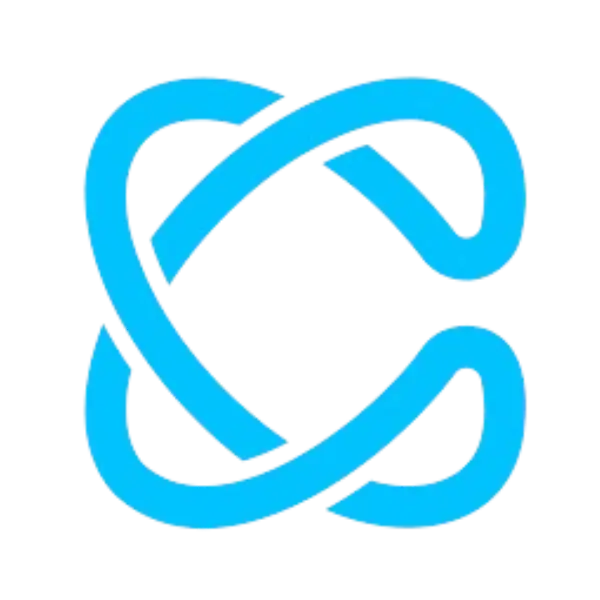
Koinly

Conclusion: Is ZenLedger the Best Crypto Tax Software?
ZenLedger is a highly versatile and reliable crypto tax software offering a wide range of features designed to simplify the complexities of cryptocurrency taxation. From automated transaction tracking to accurate tax reporting, it caters to users of all levels, whether you’re a beginner or a seasoned trader managing thousands of transactions.
One of ZenLedger’s key advantages is its support for 500+ platforms, making it a powerful tool for consolidating data from exchanges, wallets, and blockchains. Its ability to handle advanced activities like DeFi staking and NFT trading sets it apart from many competitors, ensuring that even the most complex portfolios are accurately tracked and reported.
ZenLedger’s error detection and tax-loss harvesting tools provide significant value for users looking to optimize their tax liabilities while ensuring compliance with global tax regulations. Its seamless integration with platforms like TurboTax and TaxAct further streamlines the filing process.
While alternatives like Koinly or CoinPanda may offer certain features that appeal to specific users, ZenLedger’s combination of automation, precision, and affordability makes it a standout choice. For anyone looking to simplify crypto tax management while maximizing efficiency, ZenLedger is an excellent investment.
Did we help you out? Show us some support:
Ethereum Address

0xE7D047f1FA287f4ad298864535a62E45E789b445
Bitcoin Address

bc1q84w4qvaz5a2wne9xlf799s8we4q64a2yrttet8
Solana Address

52wokPhAncfZwGtTCHMycXGKKKAPENBw5yFTMewmpHQz
FAQs About ZenLedger Crypto Tax Software
ZenLedger supports a wide range of transactions, including trades, staking rewards, mining income, liquidity pool transactions, airdrops, and NFT sales. It also tracks transfers between wallets and categorizes taxable and non-taxable events accurately.
Yes, ZenLedger is beginner-friendly. Its intuitive interface, step-by-step setup guides, and automated features make it easy for new users to import transactions, categorize activities, and generate tax reports.
ZenLedger tracks advanced activities like DeFi staking, yield farming, and NFT trading. It integrates with platforms like Uniswap, OpenSea, and PancakeSwap, ensuring that all taxable events are logged and reported accurately.
Yes, ZenLedger generates tax reports that comply with regulations in multiple countries, including the IRS (US), HMRC (UK), and ATO (Australia). This makes it an excellent choice for users filing taxes in different jurisdictions.
ZenLedger prioritizes security with read-only API connections, advanced encryption protocols, and GDPR compliance. These measures ensure that your sensitive data remains protected.
If you exceed your plan’s transaction limit, you can upgrade to a higher-tier plan. ZenLedger offers flexible pricing options to accommodate growing portfolios.
Yes, ZenLedger integrates seamlessly with platforms like TurboTax and TaxAct. Users can export tax reports in compatible formats, simplifying the filing process.
Yes, ZenLedger provides multiple support options, including a Help Center, email support, and priority assistance for premium plan users. These resources ensure users can resolve issues quickly and efficiently.




