Credit Repair Cloud is one of the powerful credit business tools that helps you create your own credit repair business. We have already discussed how credit repair cloud is one of the best white label credit repair software, and in this guide, we are not going back to repeating the same thing. Rather, we noticed a lot of users confused about how to log in to the credit repair cloud once they sign up. This confusion is caused by the fact that you cannot find the login button on the creditrepaircloud.com. To log in to your credit repair cloud, you need to visit the app version of the tool at app.creditrepaircloud.com. I will quickly share the steps with you; meanwhile, feel free to check out the comparison between DisputeBee vs Credit Repair Cloud and how these tools can help you use them together.
How to Log in to Credit Repair Cloud?
Once you sign up for Credit Repair Cloud, you will be allowed to create your account with a username and password. Please note down these credentials, as they are useful for logging in to your account and using the service.
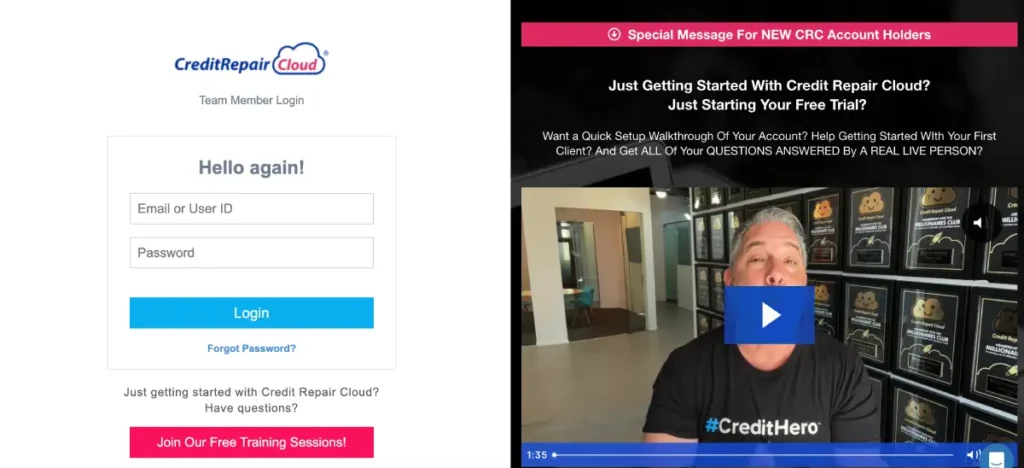
Here are the steps to log in to the credit repair cloud,
- Launch a browser on your desktop, preferably Google Chrome or Safari, and ensure the browser is up to date.
- Using the search, navigate to app.creditrepaircloud.com website.
- On the right of the main menu bar, you can find the Log in option. If you haven’t signed up yet, tap on the “try free” button to sign up.
- You will now see a new login page; enter the username and password you created while signing up for the credit repair cloud.
- Tap on the login button, and you should be signed in to your Credit Repair Cloud account.
What to Do if You Have Forgotten Your Credit Repair Cloud Password?
It is most common to forget passwords, and thankfully, Credit Repair Cloud is not a software that asks you to contact support to recover your password; it is a much easier process.
- Navigate to the login page on the Credit Repair Cloud website. Note: You need to look up app.creditrepaircloud.com and not creditrepaircloud.com.
- On the login page, where you enter your username and password, you will see a “forgot password” option. Tap on this button.
- A pop-up should flash on your screen; here, you need to enter the registered email ID you used while creating your credit repair cloud. If the email address is valid, you should receive the password in your mailbox.
- Check your spam or junk mailbox if you cannot find the password in your inbox.
Credit Repair Cloud generates the username and password for you, and if you have forgotten it, you can always use this option to recover your Credit Repair Cloud password.
How to Log in to Credit Repair Cloud Training?
Credit Repair Cloud offers credit repair courses that help you set up your credit repair business and learn credit repair basics. Earlier, Credit Repair Cloud came up with Credit Hero Challenge, which was a 14-day credit repair business course, and now it has been replaced with a much better course – Start Repairing Credit Repair Challenge. It is a 5-day course quick course on how to build your credit repair business.
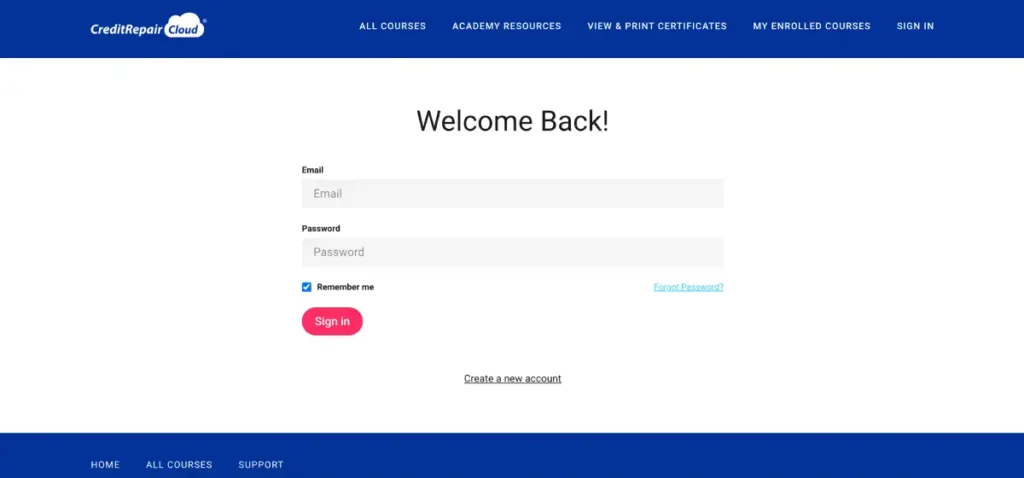
If you have signed up for the Credit Repair Cloud training, you will receive an email with all the details on how to log in and a link to access the course. However, if you have misplaced the email, here is how to log in to your credit repair cloud training and access your course,
- Launch a browser on your desktop, preferably Google Chrome or Safari, and ensure the browser is up to date.
- Using the search, navigate to training.creditrepaircloud.com website.
- Here, on the right of the main menu (if you are using a desktop), you will find the sign-in option. Tap on it, and you will be redirected to the login page.
- In the username and password fields, enter the username and password you were assigned when you created your training account on Credit Repair Cloud.
With a successful login, you can now access your Credit Repair Cloud training course and work on building your credit repair business.
Forgot Credit Repair Cloud Training Password? Here is How to Recover it
- Navigate to the login page of the training.creditrepaircloud.com website.
- On the login page, where you enter your username and password, you will see a “forgot password” option. Tap on this button.
- A pop-up should flash on your screen; here, you need to enter the registered email ID you used while creating your training account. If the email address is valid, you should receive the instructions to reset your account password in your inbox.
- Check your spam or junk mailbox if you cannot find the password in your inbox.
Troubleshooting: Can’t Log in to Credit Repair Cloud? Here are a Few Workarounds
If you are unable to log in to your Credit Repair Cloud account, it is likely that you have stumbled upon a technical issue. And there can be several possibilities but for this guide, let’s stick with the common ones.
1. Clear the Cache
Cache is one of the most common issues that may prevent you from logging in to your Credit Repair Cloud account. A cache is a temporary storage on an application or device that stores the meta-information about the data so it can be quickly loaded on your screen when required. One such data is your login information, and a corrupt cache can prevent you from logging.
To clear the cache on your Google Chrome,
- Launch the Google Chrome browser on your desktop
- Tap on the three-dot menu from the right-top of your screen and choose the “Delete browsing data” option from the menu.
- You will now see a pop on your screen. Choose “Cookies and Other Site Data” and tap on “Delete Data.”
After clearing the cache data, restart the browser and try logging in back to your Credit Repair Cloud account.
2. Browser Compatibility Issues
Credit Repair Cloud is compatible with most modern browsers, but sometimes browser-specific issues can cause login problems:
- Update Your Browser: Ensure you’re using the latest version of your browser.
- Clear Cache and Cookies: Sometimes, old cache and cookies can interfere with the login process. Clear them from your browser settings.
- Try a Different Browser: If the issue persists, try logging in using a different browser.
3. Account Lockout
After multiple unsuccessful login attempts, your account might be temporarily locked for security reasons:
- Wait and Try Again: Usually, the lockout is temporary. Wait for a few minutes before trying to log in again.
- Contact Support: If the issue persists, contact Credit Repair Cloud support for assistance.
If you are still unable to log into your Credit Repair Cloud account, contact the support team. They are always on their toes to help you out with all the technical and other issues. For quick support, you can use the chat bubble on the login page or reach out to the team via email at support@creditrepaircloud.com. Be descriptive about the issue for faster and more efficient solutions, and alternatively, you can also reach out to the team via call – 800-944-1838
Frequently Asked Questions on Logging in to Credit Repair Cloud
To log in, open your browser and go to app.creditrepaircloud.com. Enter your username and password on the login page and click the login button.
The login button isn’t on the main site. Go directly to app.creditrepaircloud.com to access the login page.
Click on “forgot password” at app.creditrepaircloud.com. Enter your registered email, and you’ll receive instructions on how to reset your password.
Visit training.creditrepaircloud.com, click on the sign-in option, and enter your training account username and password.
On the training login page, click “forgot password” and enter your registered email to receive password reset instructions.
Common issues include outdated browsers, cache problems, or account lockouts. Ensure your browser is up to date, clear your cache, or wait if your account is locked.
Yes, but Credit Repair Cloud works best on updated versions of Google Chrome or Safari.
Use the chat bubble on the login page, email support@creditrepaircloud.com, or call 800-944-1838 for assistance.
Wrapping up: Log in to Credit Repair Cloud and Training
This pretty much wraps up our guide on how to log in to the Credit Repair Cloud account and training account. Also, we have briefly covered the steps for troubleshooting the logging issues. Those who are still unable to log in to your account can reach out to the support team at support@creditrepaircloud.com or call 800-944-1838.
Start Plan
$179/Mo
Up to 3 team members and 100 active clients, access to all core features. Additional team member for $50/Mo and additional 100 active clients for $50/Mo
$299/Mo
Most Popular
Up to 6 team members and 600 active clients, access to all core features. Additional team member for $40/Mo and additional 100 active clients for $40/Mo
Scale Plan
$399/Mo
Up to 12 team members and 1200 active clients, access to all core features. Additional team member for $30/Mo and additional 100 active clients for $30/Mo
Enterprise Plan
$599/Mo
Up to 24 team members and 2400 active clients, access to all core features. Additional team member for $20/Mo and additional 100 active clients for $20/Mo

